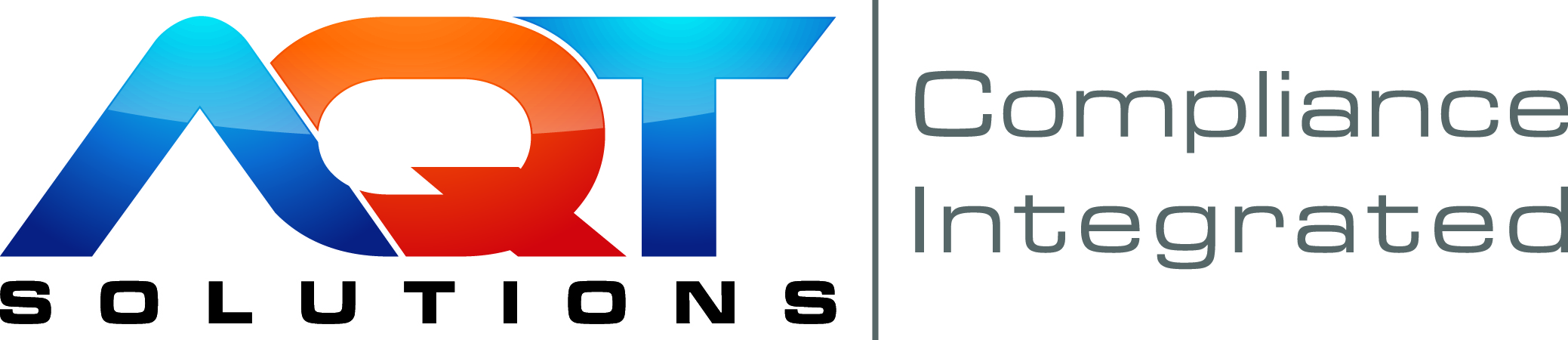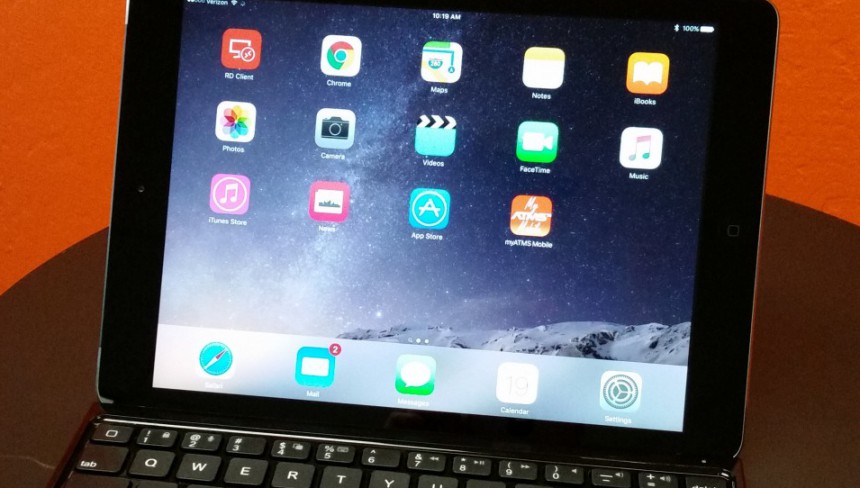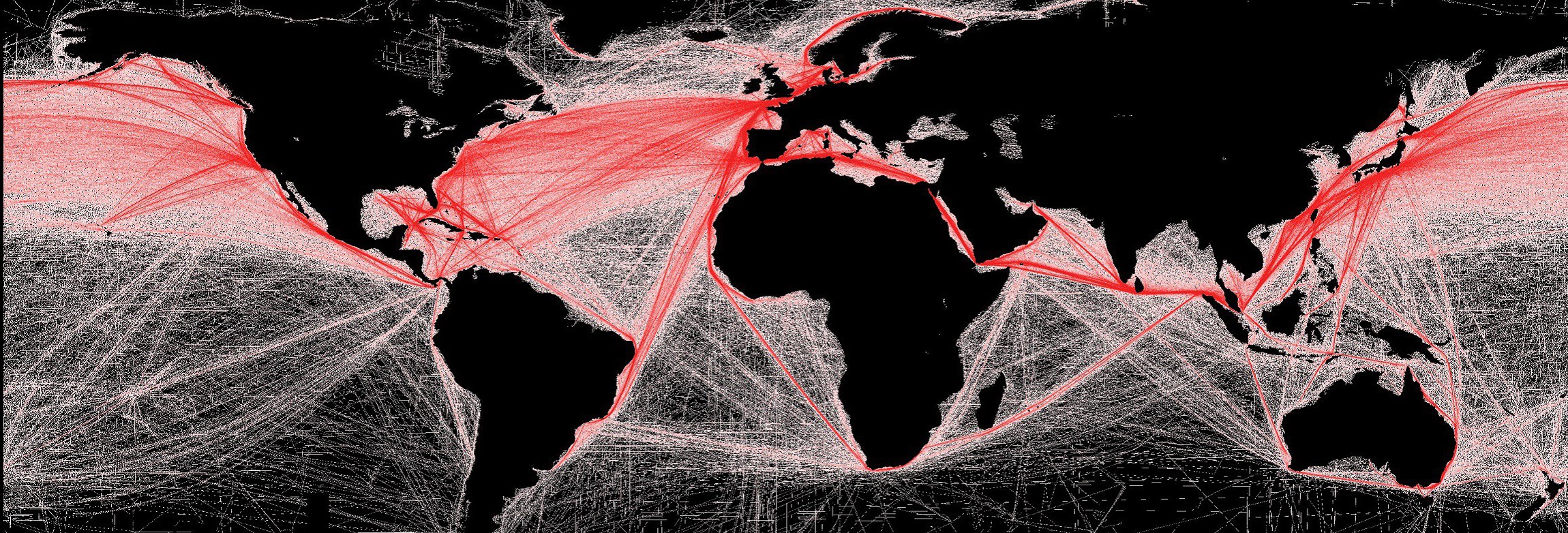MyATMS Mobile is Now Available on the App Store!
- By -
- Latest News
MyATMS Mobile is Now Available for iPad on the App Store!
AQT Solutions is proud to announce that MyATMS Mobile is now available for downloaded on the App Store! Making it available for use through the App Store enables our current subscribers to more easily access our mobile application from anywhere at anytime at no additional cost to download.
Download Instructions:
- Open a web browser on your iPad.
- Click on the following download link: App Store
- Once installed on your iPad, click on the MyATMS Mobile icon on your home screen or the open button if on the App Store.
- Click on the Add App icon to set up the connection to your ATMS database using your MyATMS Mobile server link (url). You will need to contact your IT department to obtain this link.
- For help with configuration, please login into your ATMS Member Portal.
Congratulations! You now have a working MyATMS Mobile app installed on your iPad.
About MyATMS Mobile
MyATMS Mobile is a companion product to MyATMS, the native application for running on mobile tablet devices. MyATMS Mobile features access to training schedules, e-learning, records, and results, but with the additional capability of allowing instructors to grade while disconnected from the network. MyATMS Mobile allows instructors and trainees to access the central ATMS data repository from anywhere through any mobile tablet device.
Our mobile solution is ideal for operations that require grading in environments that do not have internet access. Line checks, initial operating experience, aircraft training and simulator training are examples of training that may be graded and stored while disconnected. Uploading trainee results to the core system is simply a click of a button once an internet connection is established.
Trainees and instructors have access to up-to-the-second training schedules and immediately receive notifications of training assignments and changes to their training. They may view all of their own information stored in ATMS reducing the workload of your administrators and ensuring more current contact information is available.
Instructors may enter training results for scheduled and unscheduled training, and “other” training such as take-home tests or CBT (computer-based training). They can enter grades, task results, and comments, if needed. Just like ATMS, a complete audit trail is maintained for changes and automatic audit entries are recorded when processing exceptions occur, such as if an unqualified instructor grades a training event. Learn More >>